We are delighted to announce that we
have a new facility available at Dungarvan Enterprise Centre – we have a green
screen and professional lighting available for hire. We will explain how it
works, why you need a green screen, and we also will try to help you to find
the best programme to edit your video with here in this article.
The green screen allows you to make
video advertising for your business, which is proven to help with SEO, to
engage customers better and to have high share value. With some very easy and
simple techniques your promotional video can and will look like a professional
video. What are you waiting for? Try it out today.
What is Keying?
 Keying is the process of isolating a
single colour or brightness value in an electronic image and using software to
make that value transparent, allowing another image to show through the
affected areas. Luminance keying, or luma keying, is the process of keying out
a brightness value or range, like black or white. Luminance keys are often used
for applying mattes. Colour keying, or chroma keying, identifies a specific
colour to remove – hence the green screen.
Keying is the process of isolating a
single colour or brightness value in an electronic image and using software to
make that value transparent, allowing another image to show through the
affected areas. Luminance keying, or luma keying, is the process of keying out
a brightness value or range, like black or white. Luminance keys are often used
for applying mattes. Colour keying, or chroma keying, identifies a specific
colour to remove – hence the green screen.
Why Green?
Many people use the terms chroma
keying and green screening interchangeably, but the principle that powers
chrominance keying is not limited to the green parts of the spectrum. In the
visual effects world of Hollywood, blue screens are far more common than green.
In fact, you can key out any colour; red, yellow, purple or pink, blue and yes,
green. So why is it that an ugly shade of green is the hue of choice for
television and video? The biggest factor is contrast. In order to isolate one
area from the rest, the background colour must be distinctly different. Bright
green beats blue partially because it is not a colour commonly worn by people.
Any clothing that matches the background too closely will also key out,
punching a hole in your subject’s body, or making him invisible altogether. The
likelihood of someone rocking up in green screen green is fairly low!!
Here is a short video that explains how a green screen works, it’s short and it simplifies the process. Click here to watch and learn how easy it is to work with a green screen.
What do I Need?
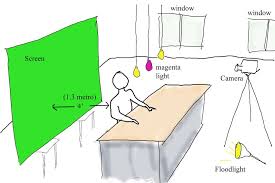 You can erect a simple chromakey
setup almost anywhere with just a few basic tools. In order to shoot footage
that will key cleanly, you will need a green background, a source of bright,
even lighting, and a tripod to lock your camcorder in place.
You can erect a simple chromakey
setup almost anywhere with just a few basic tools. In order to shoot footage
that will key cleanly, you will need a green background, a source of bright,
even lighting, and a tripod to lock your camcorder in place.
You can find all these things at Dungarvan Enterprise
Centre, so all you need is to find a video editor that works for you.
We can also recommend a few video editors
that have great reviews, the decision about what you use is yours:
1.
The guy in our video uses Adobe Premiere
The fastest and most efficient nonlinear video editor is now also the first to
offer an intuitive, dedicated Lumetri Color panel for manipulating colour and
light, plus a Morph Cut transition that lets you quickly create the most
seamless talking-head scenes imaginable. The app also delivers dozens of
features designed to help you make the switch from Final Cut or Avid, including
common commands, panels, and keyboard shortcuts. There are few package you can
choose, the cheapest one costs just €24.99 per month.
2.
Another program is Jahshaka this
application is completely free. Jahshaka is a program for editing, printing and
an applicator of special effects. It uses the power of your processor to give
you a real – time rendering. You can edit your videos quickly and with
flexibility. Features include; Create real-time effects, animate with unlimited
features, draw and tag on video playback, create background music with the
tools used by the pros. Working with multiple formats on any resolution you can
share your projects, your files, music with all internet users around the world.
3.
Movavi Video Editor looks
really nice and easy to use. Cut and join video clips with zero quality loss, apply
stylish video effects and filters, add music, titles, and much more!!! Movavi’s
video editing software is very easy to work with, it has a simple and
user-friendly interface: take a pinch of imagination, mix it with some free
time and some professional shots of your business/product, and you will have a
Hollywood – like video with a lot less effort. Cost of this application is
€35.87 but you can do a free trial before you pay
4.
Pinnacle Studio Plus is considered one of the most powerful
video editors by multimedia users, Pinnacle Studio Plus enables you to create
videos, to organize, edit and enhance their quality and also share them with other
people. Once imported you can edit your video and start to increase the quality
of your video file simply and with ease. The cost is €89.75 for the full
version of Pinnacle Studio Plus, there is also Pinnacle Studio 18.5 for €53.62
or Pinnacle Studio 18.5 Ultimate which is more expensive but has more
professional features and costs €116.24. .
5.
Muvee Reveal is a
complete mounting software. It has features allowing you to split your video
into several parts; it can also be merged with others, helping you to make
video montages of your choice. This software also has features that allow you
to customize the image being edited, such as adding captions and voiceover.
Moreover, with a special system detecting facial movements, the videos can be
perfectly synchronized with the rhythm of your chosen background music. You
also have the ability to customize your creation. There is a library of
pre-defined templates which include styles, animations and transitions. With
Muvee Reveal, you can also export your finished works on Youtube, Facebook and
other video sharing websites. This application costs €71.83 to buy
These are our top picks but there are lots of options for
video editing, shop around and find the best for you.
For more information
please contact Dungarvan Enterprise Centre at (058) 23598 or dungarvanec@gmail.com
.










